设置coredns后还原
中心集群和边缘集群通过好几个前置机,边缘云要通过域名连通到中心云
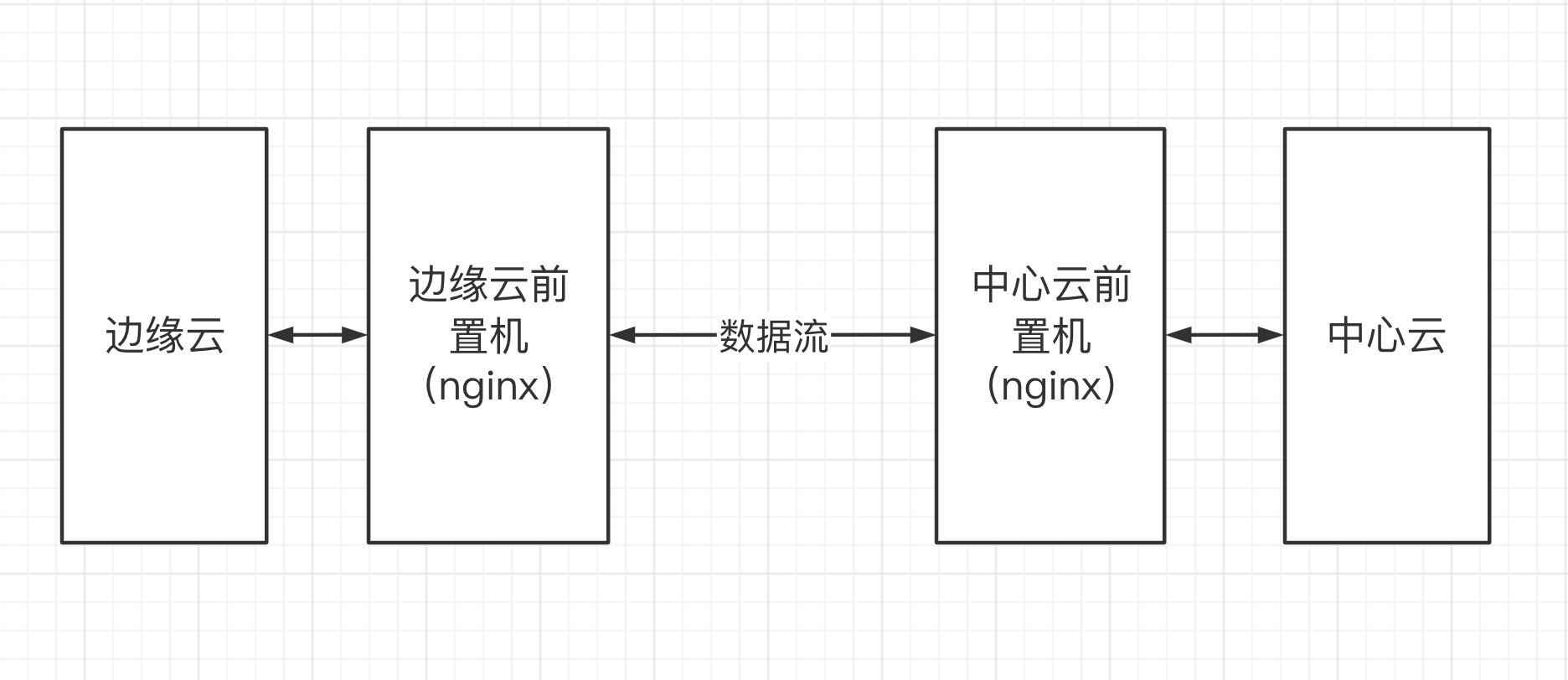
这里主要涉及到边缘云主节点的coredns的configmap的hosts插件域名解析。
但是后来发现,重启k3s或者添加新节点时候,coredns的hosts部分会还原回去。More extensibility to CoreDNS configmap 这里有比较详细的讨论。
主要就是我们用的k3s version 1.19.5,试了最新的stable1.22.7确实支持最新的自定义coredns(主要是使用import插件)
1 | |
但是升级k3s成本有点难以预料
- 升级k3s本身就有潜在的问题(软件本身,数据迁移之类)
- 使用rancher接管k3s,对k3s适用版本范围有限制
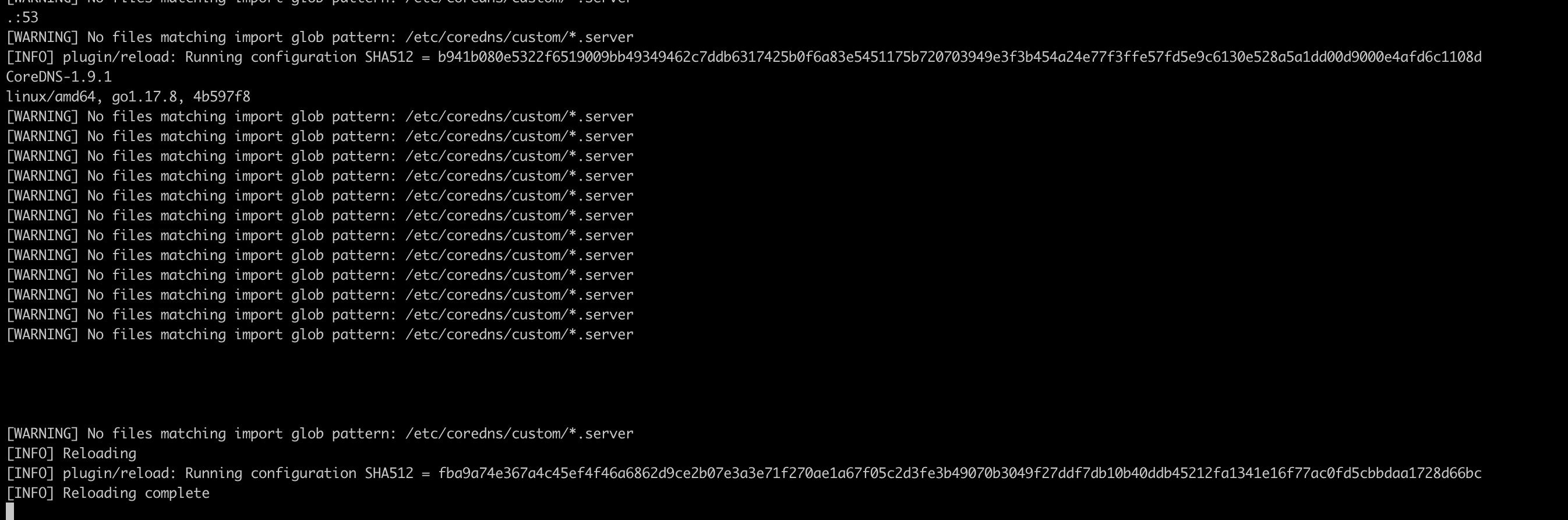
后面应急方法
- 修改纳管时候部署的agent,使用添加hostAliases,只能解决云间连通的问题,存在域名解析必须配coredns(例如镜像仓库地址)。
1 | |
- 通过crd+controller解决
AutoK3S存在问题
- 0.4.6版本 .ssh/id_rsa: no such file or directory just use password to create cluster
- 0.4.7
native providerdoes not support adding nodes to a cluster that is not managed by AutoK3s这个问题严重,之前版本不保留集群信息到.autok3s/.db/autok3s.db,0.4.7后面突然保留,而且完全没有考虑版本间如何兼容,这么大的改变也没有体现在changelog。这会导致旧版本/k3s创建的集群,用新版本添加不了节点,而且代码里面集群信息管理也混乱,感觉半成品。 - 不支持离线安装docker(向社区贡献自己的代码)
最后决定从0.4.6开始维护自己的分支,对autok3s的维护者水平有点失望
rancher添加集群or节点
x509: certificate has expired or is not yet valid
节点和中心集群节点的时间相差大
K3s 配置 containerd的配置
containerd 实现了 kubernetes 的 Container Runtime Interface (CRI) 接口,提供容器运行时核心功能,如镜像管理、容器管理等,相比 dockerd 更加简单、健壮和可移植。
K3s 为了降低资源消耗,将默认的 runtime 修改为 containerd,同时也内置了 Kubernetes CLI 工具 crictl 和 ctr。
K3s 默认的 containerd 配置文件目录为/var/lib/rancher/k3s/agent/etc/containerd/config.toml,但直接操作 containerd 的配置文件去设置镜像仓库或加速器相比于操作 docker 要复杂许多。K3s 为了简化配置 containerd 镜像仓库的复杂度,K3s 会在启动时检查中是否存在/etc/rancher/k3s/registries.yaml 文件,如果存在该文件,就会根据 registries.yaml 的内容转换为 containerd 的配置并存储到/var/lib/rancher/k3s/agent/etc/containerd/config.toml,从而降低了配置 containerd 镜像仓库的复杂度。
K3s 镜像仓库配置文件由两大部分组成:mirrors 和 configs
- Mirrors 是一个用于定义专用镜像仓库的名称和 endpoint 的指令
- Configs 部分定义了每个 mirror 的 TLS 和证书配置。对于每个 mirror,你可以定义 auth 和/或 tls
可以理解 mirror 配置就是一个反向代理,它把客户端的请求代理到 endpoint 配置的后端镜像仓库。可以配置多个 endpoint,默认解析到第一个 endpoint,如果第一个 endpoint 没有返回数据,则自动切换到第二个 endpoint,以此类推。
registries.yaml 替代默认仓库
1 | |
重启
1 | |
使用测试
1 | |
1 | |
Containerd 与 docker 都有默认仓库,均为 docker.io。 如果配置中未指定 mirror 为 docker.io,containerd 后会自动加载 docker.io 配置。与 docker 不同的是,containerd 可以修改 docker.io 对应的 endpoint(默认为 https://registry-1.docker.io),而 docker 无法修改。
安装rancher2.5.6 docker 单机版
准备镜像仓库
必须使用https,而且ssl证书必须有SAN(Subject Alternative Names),不然会报错x509: certificate relies on legacy Common Name field,和go version > 1.15有关,高版本弃用CN(CommonName) 字段
需要创建一个新的有效证书以包含subjectAltName属性,并且应该在使用 openssl 命令创建 SSL 自签名证书时通过指定-addext标志直接添加
1 | |
需要到的镜像
1 | |
docker 命令
生成的证书要放到/root/harbor/cert下面
1 | |
1 | |
参数详解
加载system-charts,其实默认已经在rancher镜像里面,这个变量告诉 Rancher 使用本地的,而不是尝试从 GitHub 获取它们。
1 | |
Custom CA Root Certificates,参考这里面的 docker配置,这里配置Rancher 需要访问的服务需要用的自签名证书,不然会报错x509: certificate signed by unknown authority
1 | |
配置私有仓库
根据这个Private Registry Configuration, 进到容器里面配置
1 | |
registries.yaml
1 | |
重启容器
1 | |
重新进入容器,然后配置hosts,不然使用域名解析不了,不是配置coredns
1 | |
重启后,要等containd启动,检查containd更新的配置
1 | |
测试拉镜像
1 | |