一般调试手法
1 | |
1 | |
步骤
-
查看 resolv.conf 文件的内容
1
kubectl exec -ti dnsutils -- cat /etc/resolv.conf -
错误表示 CoreDNS (或 kube-dns)插件或者相关服务出现了问题
1
kubectl exec -i -t dnsutils -- nslookup kubernetes.default -
检查 DNS Pod 是否运行
1
2
3
4
5
6
7
8
9
10
11
12
13
14
15
16
17
18
19
20
21
22
23
24
25
26# 查看coredns运行情况 kubectl get pods --namespace=kube-system -l k8s-app=kube-dns NAME READY STATUS RESTARTS AGE coredns-95db45d46-5wggq 1/1 Running 1 (86s ago) 25h coredns-95db45d46-8ss4w 1/1 Running 1 (86s ago) 25h # coredns logs kubectl logs --namespace=kube-system -l k8s-app=kube-dns # 检查是否启用了 DNS 服务 kubectl get svc --namespace=kube-system NAME TYPE CLUSTER-IP EXTERNAL-IP PORT(S) AGE kube-dns ClusterIP 10.96.0.10 <none> 53/UDP,53/TCP,9153/TCP 72d # 检查endpoints的pod ip kubectl get endpoints kube-dns -n kube-system NAME ENDPOINTS AGE kube-dns 10.1.0.81:53,10.1.0.82:53,10.1.0.81:53 + 3 more... 72d # 检查coredns cm kubectl -n kube-system edit configmap coredns -
测试服务正常
1
2
3
4# 是否解析正常,你的服务在正确的名字空间 kubectl exec -it dnsutils -- nslookup <service-name> kubectl exec -it dnsutils -- nslookup <service-name>.<namespace> kubectl exec -it dnsutils -- nslookup <service-name>.<namespace>.svc.cluster.local -
检查pod和service的DNS映射
就是workload和service,有没有做一些奇奇怪怪的配置,检查pod的FQDN,DNS配置,搜索域限制等等
bridge-nf-call-iptables被修改了
域名解析失败 ,coredns运行正常,连接svc timeout,通过ip连接没有问题。
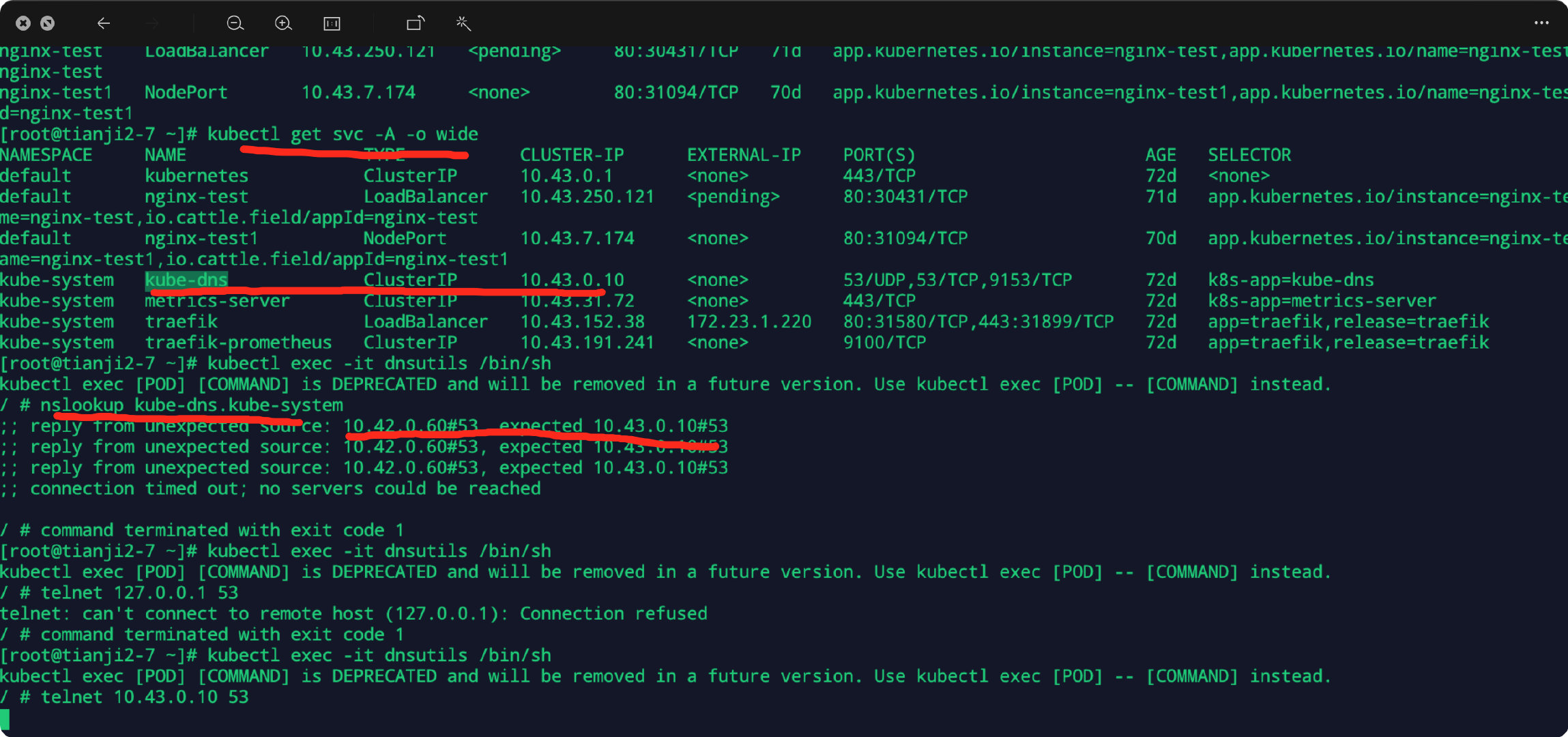
1 | |
1 | |
说明cluster-ip到pod-ip,iptable有问题,再检查一下endpoints,对应关系没问题。那就是iptable有问题。如果用k8s,还有检查一下kube-proxy。我用的是k3s。
centos
1 | |
I’m run running kubernetes 1.8.0 on ubuntu16 to get rid of “reply from unexpected source” error you have to :
modprobe br_netfilterhttp://ebtables.netfilter.org/documentation/bridge-nf.html
For CentOS, I fixed this issue using: echo ‘1’ > /proc/sys/net/bridge/bridge-nf-call-iptables
The problem is that I did it before, it was working and for some reason it changed back to 0 again after a while. I will have to keep monitoring.
k3s server agent 启动会自动配置内核参数,目测参数改了。
1 | |
为什么 kubernetes 环境要求开启 bridge-nf-call-iptables
启用 bridge-nf-call-iptables 这个内核参数 (置为 1),表示 bridge 设备在二层转发时也去调用 iptables 配置的三层规则 (包含 conntrack),所以开启这个参数就能够解决上述 Service 同节点通信问题,这也是为什么在 Kubernetes 环境中,大多都要求开启 bridge-nf-call-iptables 的原因。
resolv.conf 有古怪
dnsutils
1 | |
coredns log
1 | |
可以看出pod的resolv.conf 文件有个莫名奇妙的openstacklocal,而且直接去掉。可以才可以正常解析不会报错
1 | |
pod的dns配置其实由kubelet生成,主要参数有
1 | |
可以通过docker inspect kubelet |less查看启动参数和配置
从k8s 1.23GetPodDNS得知,默认ClusterFirst策略,会结合以上参数生成对应pod配置,详细源码分析参考
1 | |
所以这个 openstacklocal搜索域,肯定从宿主上引入,查看宿主机上的/etc/resolv.conf,发现根本修改不了,被其他程序占用了
1 | |
根据重新夺回对 /etc/resolv.conf 的控制权,和以上信息,知道被systemd-resolved占用了
修改完重启kubelet,对应的pod,coredns
coredns 可能会报错
1 | |
因为dns设置了包含127.0.x.x导致的,宿主的/etc/resolv.conf 去掉nameserver 127.0.x.x,修改完做对应重启